If you follow my instagram, you will have seen a little post talking about this brand new beauty app that launched called Stash Beauty. This is for all beauty lovers living in the 21st century, where you can shop your favorite beauty bloggers instagrams right at your fingertips, literally. Its something I never thought would exist in our technology-based society.
If you're anything like me, I sometimes have to hunt down and heavily google certain products from my favorite beauty bloggers instagrams to either get on that product train or to simply look into a certain product more, this app lets you do all that & than some. Let me get into the main concept for this amazingly-genius beauty app...
Firstly, your followers have to have the app already (& you too!) in order to get all the perks. The app pretty much looks like the instagram layout; you can endlessly scroll through pictures of your favorite beauty bloggers posts in your feed, like them, and if accessible, shop the products in said photo(s)! How do you do that? I'll explain with visuals below...
Once you get your account all set up, you can start posting! You post in StashBeauty's app first before you post to instagram, which I will explain below w/visuals. Here we go!
Ok so, to make a post you will go to the 'Home' page at the bottom of the screen if you're not there already, it will look like this (I'm using an example post for you guys on the app):
Next, at the very top right corner, click on the icon that comes before the little shopping cart to start your post.
After you've done that, this screen will pop up:
To add a picture, click on the little 'camera' icon at the bottom of your screen; you can either take one within the app or pull it from your photos already on your phone (it will give you these options) choose whichever one, select photo, & your post-in-progress will look like the photo above, with your selected photo shown at the bottom.
Its important to add hashtags of the all the products within the photo; Stash takes care of most of it for you when you tag your products (explained later). This makes it easy for your followers to shop your products when they search through the app as well when you share it to IG. In order to use hashtags, click on the little 'cosmetic bottle icon' at the bottom of the screen, next to the camera.
Once you've clicked that, a search bar will pop up and you will be able to search for your exact, specific product that Stash has in their system; for my example post, I searched for my Diptyque fragrance & a MAC lipstick. Here's the Diptyque one for example:
Once you find your item, click on it and it will be automatically added to your post, to the right of your photo.
If you need to remove a tag for whatever reason, click on the most recently tagged photo (in this example it would be the MAC lipstick) & this screen will pop up:
Just click the 'X' to remove any unwanted tags!
Before you post to stash, make sure you type in a caption of your choosing (if desired). To post your photo, just press 'SEND' and it will bring you back to your Stash feed, & your post will show:
The two little photos at the bottom of the post is where users can click to shop the products tagged in the post you just made! Its quite simple once you get the hang of it, honest! If you want to share it on instagram, just click the 3 little dots icon '...' at the bottom of your post and click share, it will give you the option to share to your desired platform(s):
The next part is where it gets fun! Next to 'Home' at the bottom of the screen is 'Shop'. You can type any product in the search and shop thousands of products the app has. For this example, again, I'm going to use the Diptyque fragrance.
Once your item pops up and you click on it, you come to the screen below. This screen gives you prices, descriptions, reviews, and similar product options when you scroll through it. Right below the product itself you will see these 3 big icons:
The 'heart' icon works like it would on instagram, and the app saves your liked products & posts to your profile (will show visuals later). If you already have the item, you can click on the 'HAVE' icon, and it will go to your 'stash' (visuals later) and/or you can click the 'BUY' icon to purchase the product! When you click this icon, the product will go straight to your shopping cart on the app (top right) and you can continue on your happy little shopping way! :)
When you click on the icon 'ME' on the bottom right of your screen, it will take you to your personal profile. Like instagram, its set up the same in terms of showing you how many posts, followers, and users you follow:
You will see the little 'heart icon' again, this is where you will find all of your liked products & posts.
The 'My Stash' section is all the products you 'HAVE'. This is probably my most favorite part of this app; click on 'My Stash' & it will take you to this page:
On this page, you can determine how much of each product that you have, has left! It will notify you over time when its getting low, when you need to repurchase, and/or when the product goes on sale! This is such a great tool to use and have, it saves you time & money.
The last section on the profile screen is 'POINTS', if this app wasn't already fun, then you guys are going to love this part! Whenever you comment or like a post on your stash feed, you accumulate points. Overtime, you can use those points towards your purchase(s) on the app! For example, if you accumulate 250 points, that equals to $5 that you can use toward a purchase. I don't know at this time if there is a maximum number of points you can reach and/or use at a time, this app is relatively new but, I'll update this post again when new info comes in!
You can find & download the app for FREE under 'Stash Beauty' in the app store. Once you do that, follow me or leave your username below in the comments of this post so I can follow you guys back! Happy stashing! :)
To follow me or shop my stash, click here
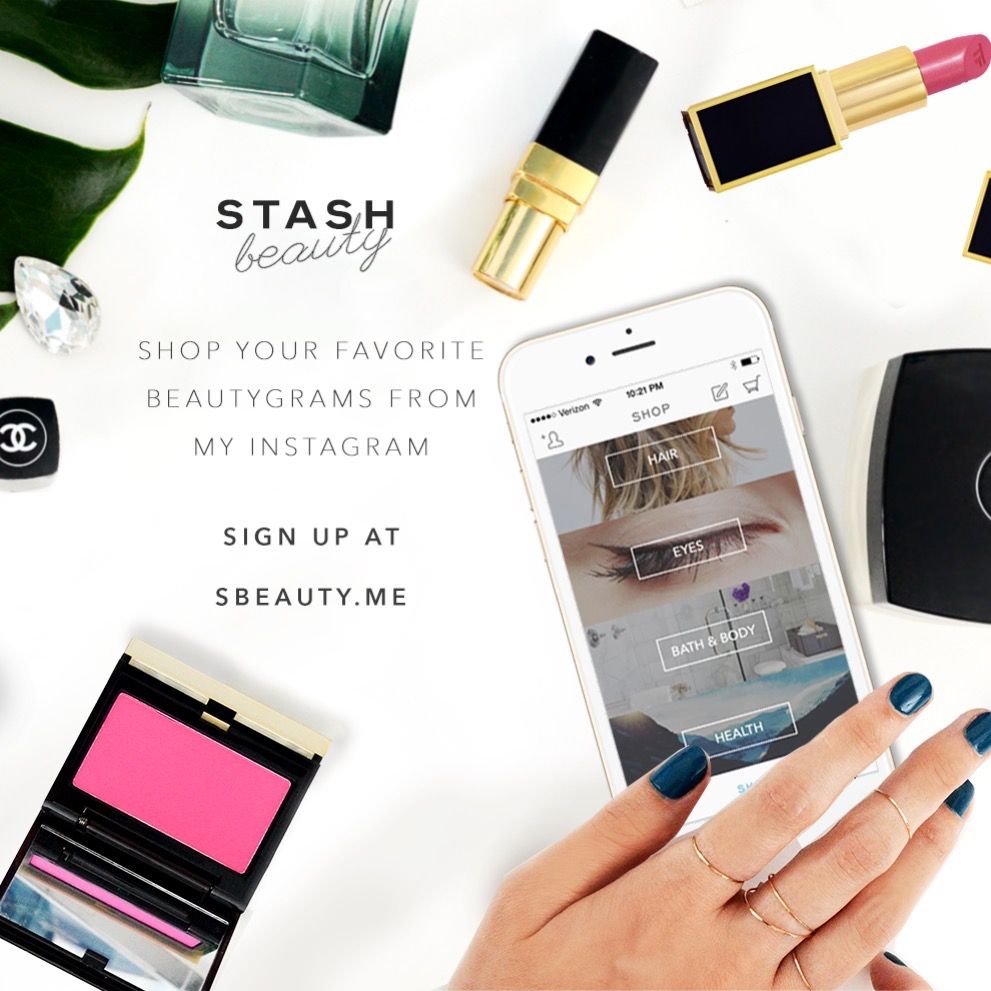

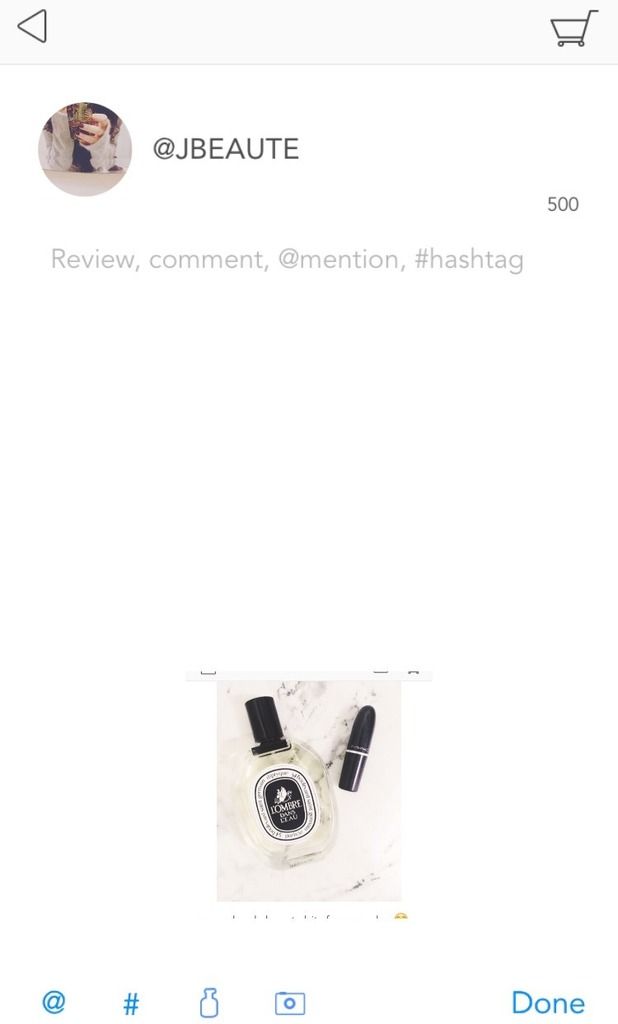
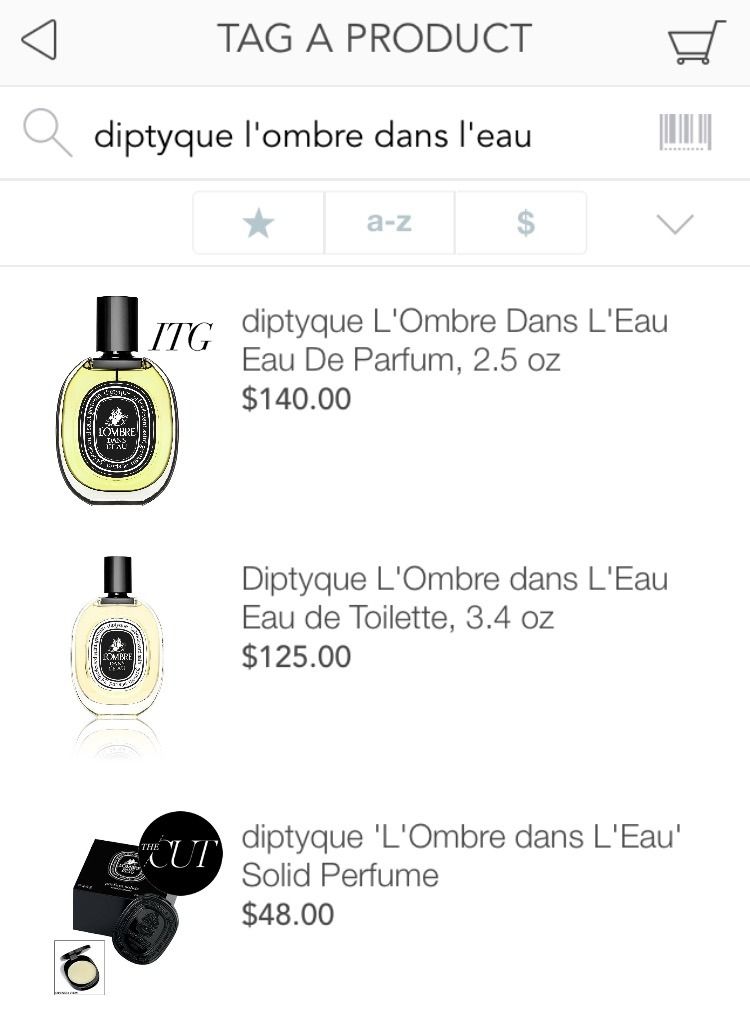
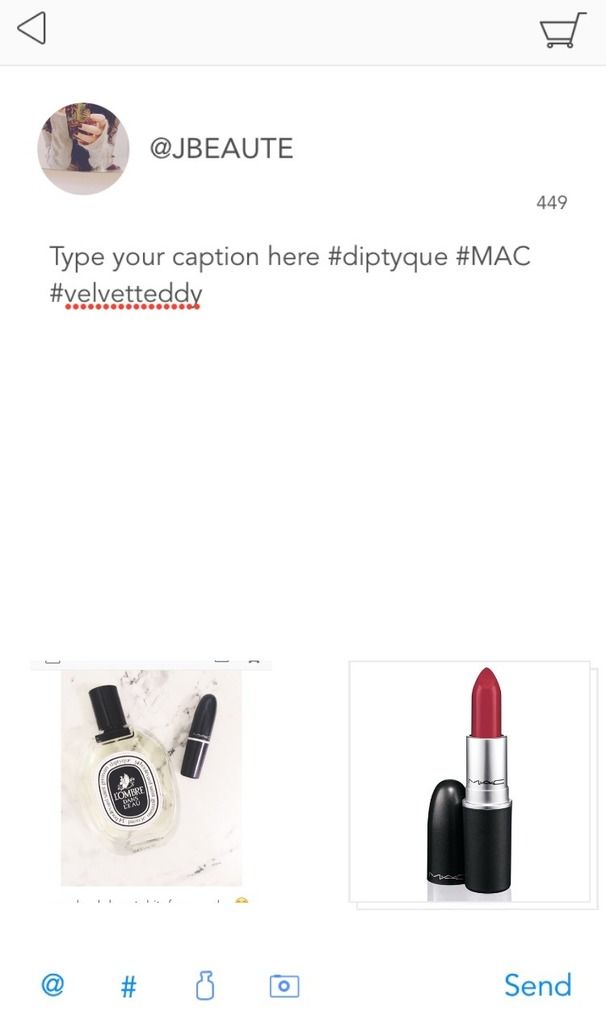
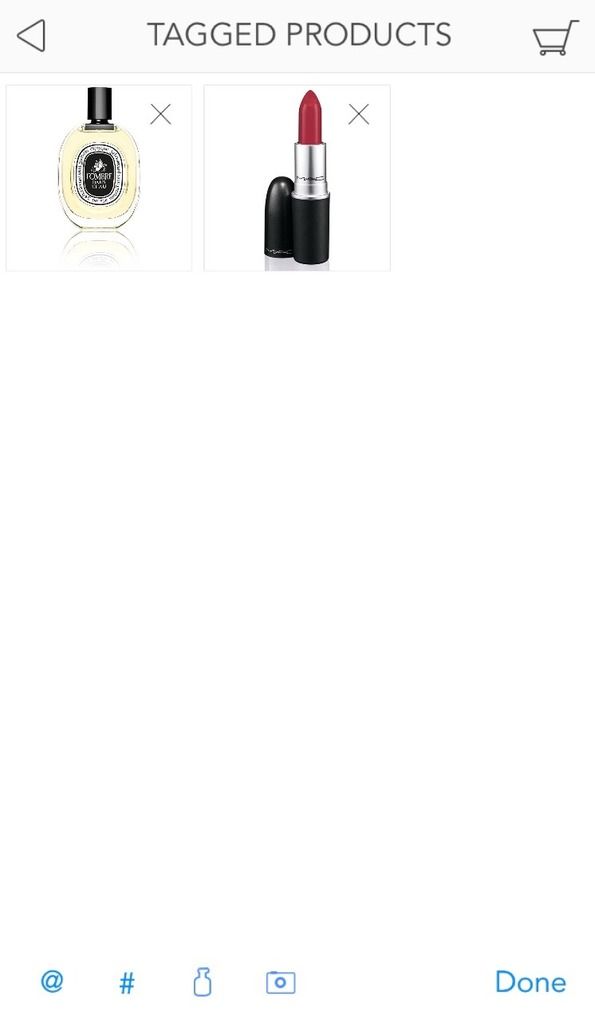
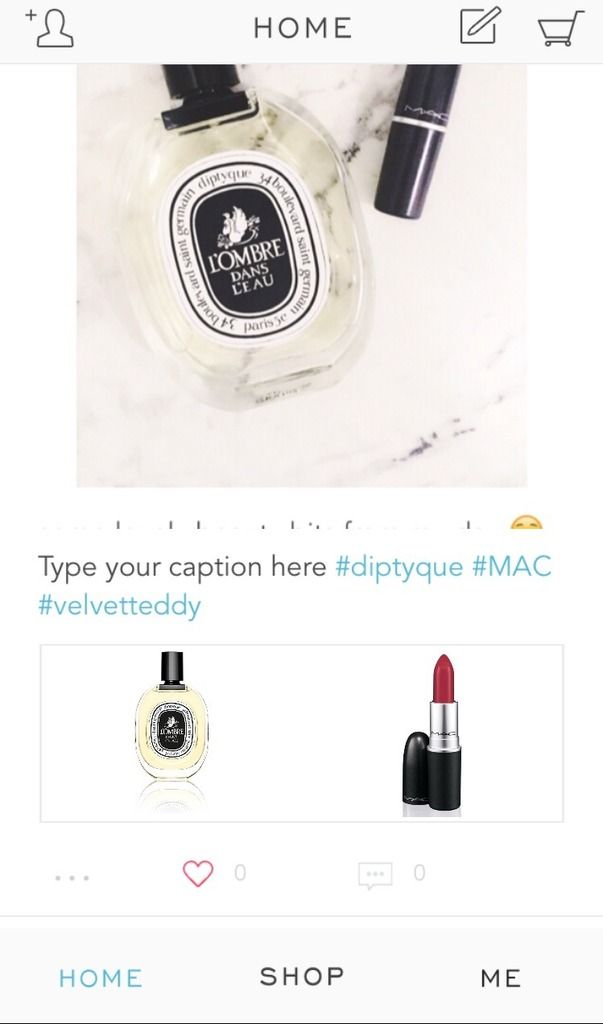
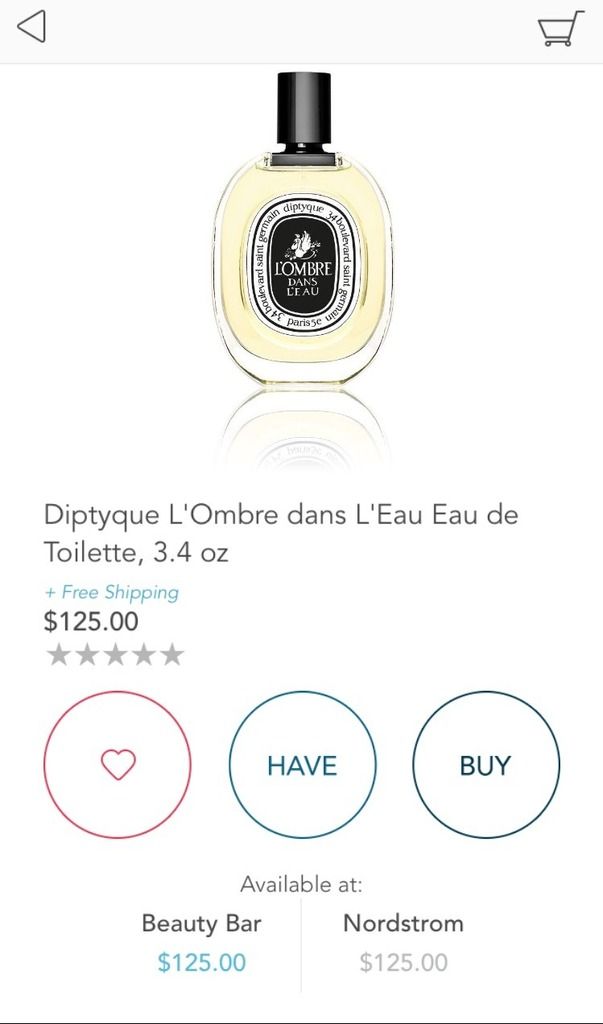
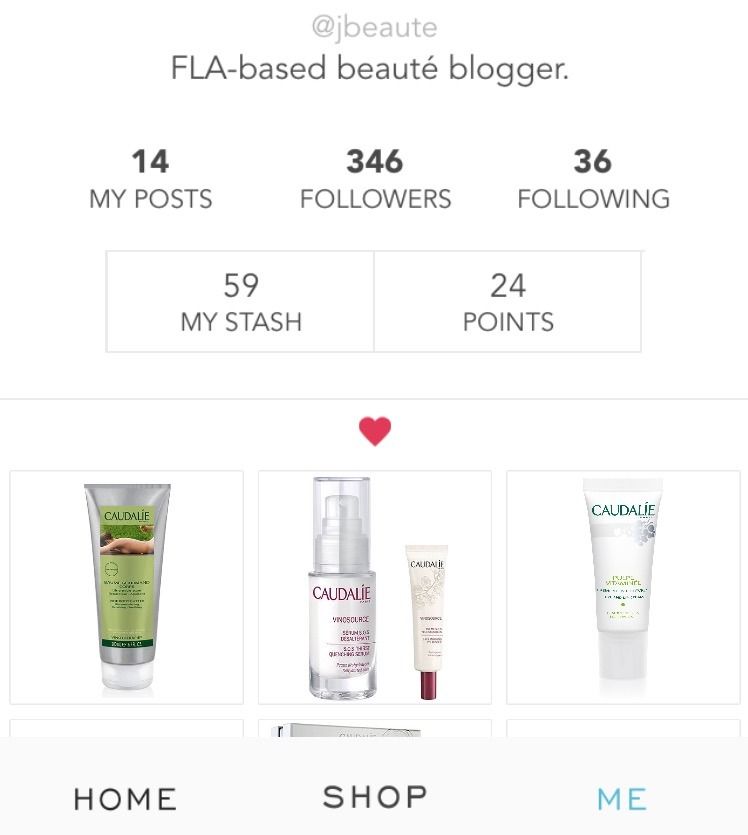
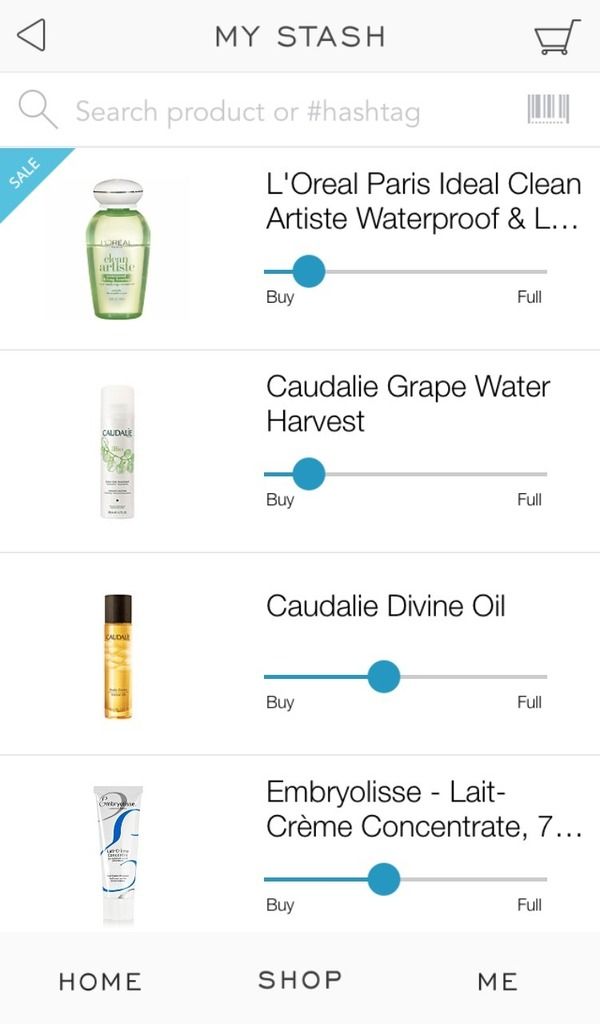
No comments:
Post a Comment